Color digital camera with zoom lens mounted on an articulated arm with magnetic base for very flexible setups.The photo (at left) shows the digital camera option imaging a diamond tool placed on the Hydroround B axis. The photo (at right) shows the displayed image of the tool. The camera is connected to a USB port on the Windows 7 PC that is integrated into the Nanoform Ultra series systems.

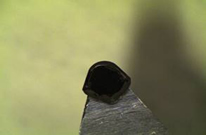
The Image is displayed at any time including while part cutting on the system operator console. Users toggle between the UPx display and the W7 display with a Ctrl-function key.
• Working distance: 150 – 450 mm.
• Field of view: 7.8 – 280 mm
• Software for image annotation and video capture included
Additional monitor option: Supports displaying the camera image separately from the UPX control GUI.